The cash drawer connects to your receipt printer, and is triggered to open when you finish a cash or check sale and the receipt is printed by the printer
To setup your Printer to open your Cash Drawer:
1. Plug the RJ12 connector cable (the one that looks similar to a phone line) from the cash drawer into the receipt printer.
2. Next, head to your 'devices and printers' window on your computer.
3. Right click on your receipt printer, select printer properties > device settings.
4. Change the Peripheral Unit Type to 'Cash Drawer'

Set the Unit 1 and 2 options to 'Document Bottom'
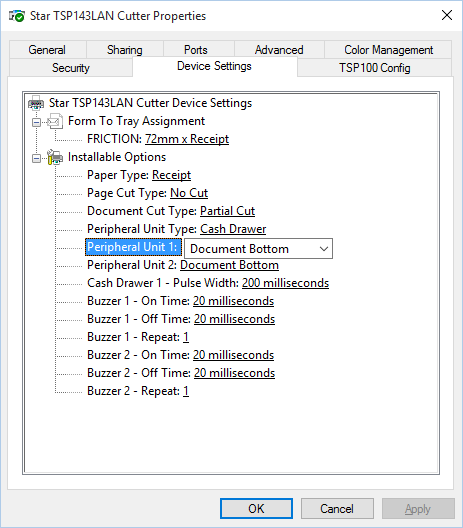
Tip: If you want your cash drawer to fire before the receipt prints you can set the Unit 1 and 2 options to 'Document Top'.
