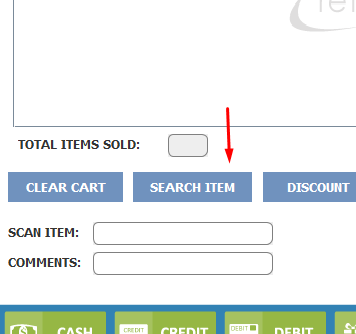Add Items to a Sale - Windows POS
Print
Created by: Partner Support
Modified on: Mon, 21 Jan, 2019 at 4:46 PM
Here are the multiple ways an item can be added to the cart on desktop POS.
Scanning Bar code or manually entering UPC This is done using the scan item box on the POS screen. - Scan the item using the bar code scanner.
- Enter the item manually by typing the UPC into the "Scan Item" field
| 
|
| 
|
Using the "search Item" dialog box When pressing search item, a dialog box appears for you to search for your item and add it to the cart. Enter the criteria you wish to search for. Once you locate your item in the results, click on the item you wish to add to the cart. The item will be added.
| 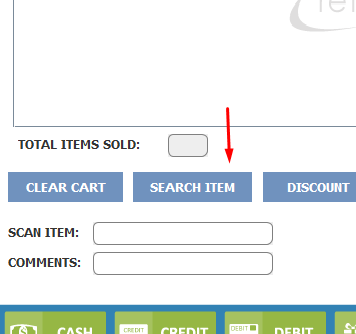  |
Partner is the author of this solution article.
Did you find it helpful?
Yes
No
Send feedback Sorry we couldn't be helpful. Help us improve this article with your feedback.